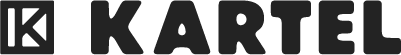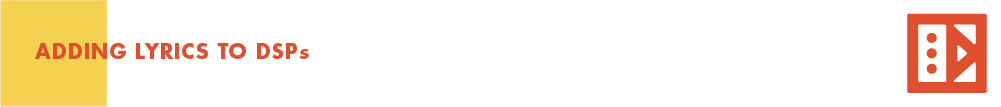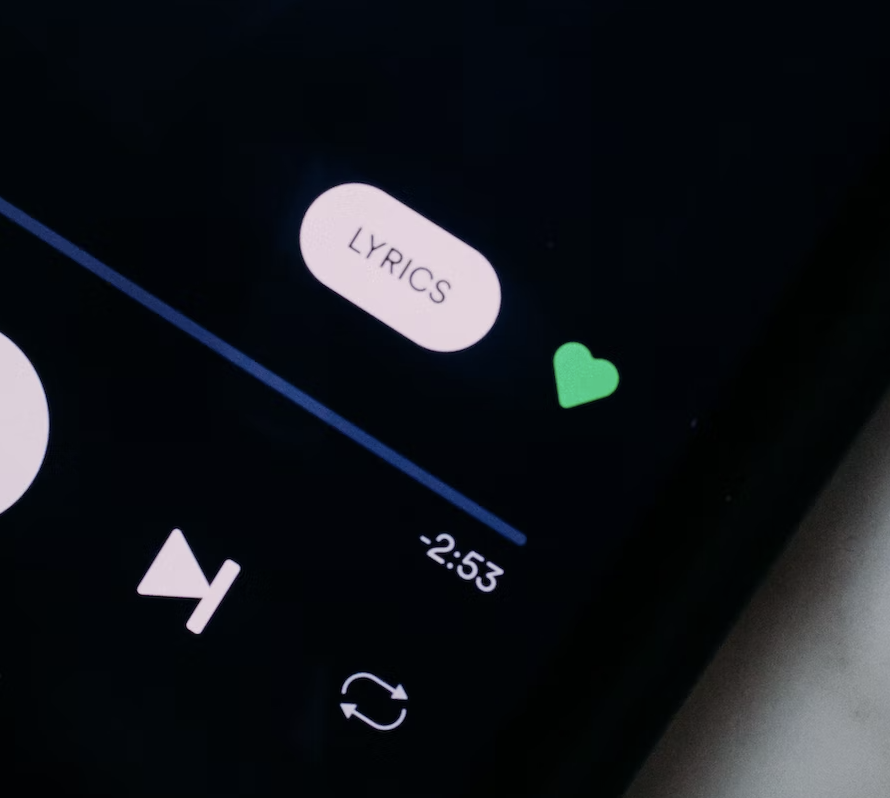Adding Lyrics to DSPs
Lyrics have become an integral part of the listening experience, discoverability, and engagement across DSP platforms. Whether it’s a listener searching for a song with a lyric they can’t get out of their head, an avid fan singing along or following every lyric of an artist's brand-new song, it’s a widely popular feature that we encourage you to take advantage of.
See below for guidance on how to make lyrics available on DSPs by uploading them to your Kartel digital portal and via the third-party site Musixmatch.
When you are uploading your digital singles, EPs or albums, you should upload lyrics for your tracks using the lyric box in your Kartel digital portal at track level. These lyrics will be delivered to the likes of Apple Music, Amazon Music and Deezer.
Some platforms, specifically Spotify do not accept lyrics in the same way and cannot be uploaded via the Kartel digital portal. Spotify and other platforms have partnered with Musixmatch to ingest lyrics onto their services.
In order to ensure your lyrics appear on Spotify, Instagram, Shazam & Tidal you/your artist will need to sign up and become a verified artist on Musixmatch.
In order to ensure your lyrics appear on Spotify, Instagram, Shazam & Tidal you/your artist will need to sign up and become a verified artist on Musixmatch.
Follow this link to find out how to become a verified artist on the platform.
Once you have an account and become verified on Musixmatch, you can upload your lyrics, sync them. Follow this link to get started.
The team here at Kartel have put together this step-by-step guide to help you or your artist get their lyrics on the site of their choice.
Get verified as an artist on Musixmatch
Add your lyrics to Musixmatch in the correct format according to their guidelines
Download the Musixmatch app on your mobile
Search for your track
Make sure your lyrics appear
Connect the app to Spotify
Click the “play” button on the track
Click “sync lyrics”
Use the down button to scroll through the lyrics and match then lines in time with the music